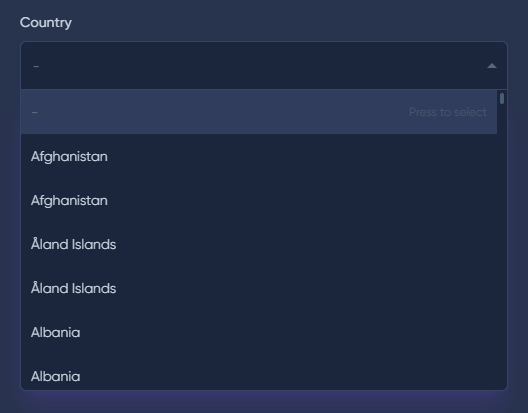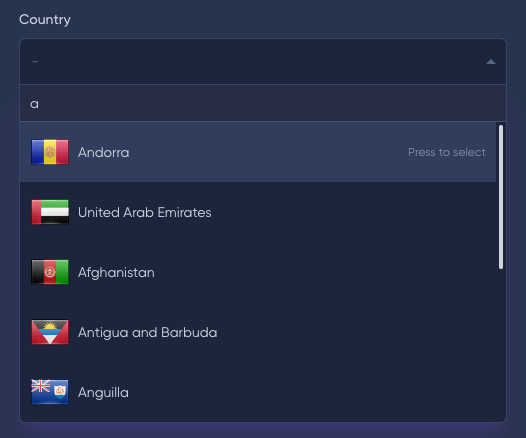Содержит все Базовые методы.
use MoonShine\UI\Fields\Select;
Select::make('Country', 'country_id')
->options([
'value 1' => 'Option Label 1',
'value 2' => 'Option Label 2',
])
use MoonShine\UI\Fields\Select;
Select::make('Country', 'country_id')
->options([
'value 1' => 'Option Label 1',
'value 2' => 'Option Label 2',
])
use MoonShine\UI\Fields\Select;Select::make('Country', 'country_id') ->options([ 'value 1' => 'Option Label 1', 'value 2' => 'Option Label 2', ])
use MoonShine\UI\Fields\Select;
Select::make('Country', 'country_id')
->options([
'value 1' => 'Option Label 1',
'value 2' => 'Option Label 2',
])
use MoonShine\UI\Fields\Select;Select::make('Country', 'country_id') ->options([ 'value 1' => 'Option Label 1', 'value 2' => 'Option Label 2', ])
<x-moonshine::form.wrapper label="Country">
<x-moonshine::form.select>
<x-slot:options>
<option value="1">Option 1</option>
<option selected value="2">Option 2</option>
</x-slot:options>
</x-moonshine::form.select>
</x-moonshine::form.wrapper>
<x-moonshine::form.wrapper label="Country">
<x-moonshine::form.select>
<x-slot:options>
<option value="1">Option 1</option>
<option selected value="2">Option 2</option>
</x-slot:options>
</x-moonshine::form.select>
</x-moonshine::form.wrapper>
<x-moonshine::form.wrapper label="Country"> <x-moonshine::form.select> <x-slot:options> <option value="1">Option 1</option> <option selected value="2">Option 2</option> </x-slot:options> </x-moonshine::form.select></x-moonshine::form.wrapper>
<x-moonshine::form.wrapper label="Country">
<x-moonshine::form.select>
<x-slot:options>
<option value="1">Option 1</option>
<option selected value="2">Option 2</option>
</x-slot:options>
</x-moonshine::form.select>
</x-moonshine::form.wrapper>
<x-moonshine::form.wrapper label="Country"> <x-moonshine::form.select> <x-slot:options> <option value="1">Option 1</option> <option selected value="2">Option 2</option> </x-slot:options> </x-moonshine::form.select></x-moonshine::form.wrapper>


Если необходимо указать значение по умолчанию, вы можете воспользоваться методом default().
default(mixed $default)
default(mixed $default)
default(mixed $default)
default(mixed $default)
default(mixed $default)
use MoonShine\UI\Fields\Select;
Select::make('Country', 'country_id')
->options([
'value 1' => 'Option Label 1',
'value 2' => 'Option Label 2',
])
->default('value 2')
use MoonShine\UI\Fields\Select;
Select::make('Country', 'country_id')
->options([
'value 1' => 'Option Label 1',
'value 2' => 'Option Label 2',
])
->default('value 2')
use MoonShine\UI\Fields\Select;
Select::make('Country', 'country_id')
->options([
'value 1' => 'Option Label 1',
'value 2' => 'Option Label 2',
])
->default('value 2')
use MoonShine\UI\Fields\Select;
Select::make('Country', 'country_id')
->options([
'value 1' => 'Option Label 1',
'value 2' => 'Option Label 2',
])
->default('value 2')
use MoonShine\UI\Fields\Select;
Select::make('Country', 'country_id')
->options([
'value 1' => 'Option Label 1',
'value 2' => 'Option Label 2',
])
->default('value 2')
Также вы можете указывать опции через объект Options.
Select::make('Select')
->options(
new Options([
new Option(
label: 'Option 1',
value: '1',
selected: true,
properties: new OptionProperty(image: 'https://cutcode.dev/images/platforms/youtube.png'),
),
new Option(
label: 'Option 2',
value: '2',
properties: new OptionProperty(image: 'https://cutcode.dev/images/platforms/youtube.png'),
),
])
)
Select::make('Select')
->options(
new Options([
new Option(
label: 'Option 1',
value: '1',
selected: true,
properties: new OptionProperty(image: 'https://cutcode.dev/images/platforms/youtube.png'),
),
new Option(
label: 'Option 2',
value: '2',
properties: new OptionProperty(image: 'https://cutcode.dev/images/platforms/youtube.png'),
),
])
)
Select::make('Select')
->options(
new Options([
new Option(
label: 'Option 1',
value: '1',
selected: true,
properties: new OptionProperty(image: 'https://cutcode.dev/images/platforms/youtube.png'),
),
new Option(
label: 'Option 2',
value: '2',
properties: new OptionProperty(image: 'https://cutcode.dev/images/platforms/youtube.png'),
),
])
)
Select::make('Select')
->options(
new Options([
new Option(
label: 'Option 1',
value: '1',
selected: true,
properties: new OptionProperty(image: 'https://cutcode.dev/images/platforms/youtube.png'),
),
new Option(
label: 'Option 2',
value: '2',
properties: new OptionProperty(image: 'https://cutcode.dev/images/platforms/youtube.png'),
),
])
)
Select::make('Select')
->options(
new Options([
new Option(
label: 'Option 1',
value: '1',
selected: true,
properties: new OptionProperty(image: 'https://cutcode.dev/images/platforms/youtube.png'),
),
new Option(
label: 'Option 2',
value: '2',
properties: new OptionProperty(image: 'https://cutcode.dev/images/platforms/youtube.png'),
),
])
)
Как и у всех полей, если необходимо сохранять NULL, то нужно добавить метод nullable().
nullable(Closure|bool|null $condition = null)
nullable(Closure|bool|null $condition = null)
nullable(Closure|bool|null $condition = null)
nullable(Closure|bool|null $condition = null)
nullable(Closure|bool|null $condition = null)
use MoonShine\UI\Fields\Select;
Select::make('Country', 'country_id')
->options([
'value 1' => 'Option Label 1',
'value 2' => 'Option Label 2',
])
->nullable()
use MoonShine\UI\Fields\Select;
Select::make('Country', 'country_id')
->options([
'value 1' => 'Option Label 1',
'value 2' => 'Option Label 2',
])
->nullable()
use MoonShine\UI\Fields\Select;Select::make('Country', 'country_id') ->options([ 'value 1' => 'Option Label 1', 'value 2' => 'Option Label 2', ]) ->nullable()
use MoonShine\UI\Fields\Select;
Select::make('Country', 'country_id')
->options([
'value 1' => 'Option Label 1',
'value 2' => 'Option Label 2',
])
->nullable()
use MoonShine\UI\Fields\Select;Select::make('Country', 'country_id') ->options([ 'value 1' => 'Option Label 1', 'value 2' => 'Option Label 2', ]) ->nullable()
<x-moonshine::form.select
:nullable="true"
/>
<x-moonshine::form.select
:nullable="true"
/>
<x-moonshine::form.select :nullable="true"/>
<x-moonshine::form.select
:nullable="true"
/>
<x-moonshine::form.select :nullable="true"/>

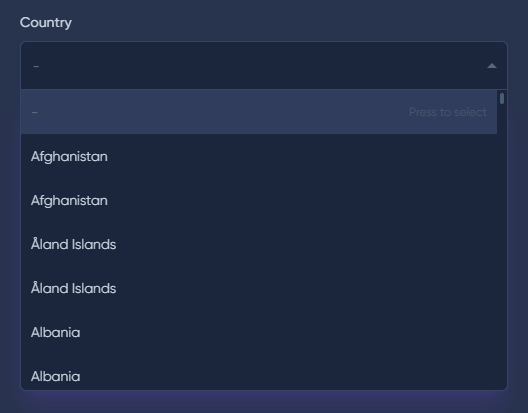
Метод placeholder() позволяет задать у поля атрибут placeholder.
placeholder(string $value)
placeholder(string $value)
placeholder(string $value)
placeholder(string $value)
placeholder(string $value)
use MoonShine\UI\Fields\Select;
Select::make('Country', 'country')
->nullable()
->placeholder('Country')
use MoonShine\UI\Fields\Select;
Select::make('Country', 'country')
->nullable()
->placeholder('Country')
use MoonShine\UI\Fields\Select;
Select::make('Country', 'country')
->nullable()
->placeholder('Country')
use MoonShine\UI\Fields\Select;
Select::make('Country', 'country')
->nullable()
->placeholder('Country')
use MoonShine\UI\Fields\Select;
Select::make('Country', 'country')
->nullable()
->placeholder('Country')
Можно объединять значения в группы.
use MoonShine\UI\Fields\Select;
Select::make('City', 'city_id')
->options([
'Italy' => [
1 => 'Rome',
2 => 'Milan',
],
'France' => [
3 => 'Paris',
4 => 'Marseille',
]
])
use MoonShine\UI\Fields\Select;
Select::make('City', 'city_id')
->options([
'Italy' => [
1 => 'Rome',
2 => 'Milan',
],
'France' => [
3 => 'Paris',
4 => 'Marseille',
]
])
use MoonShine\UI\Fields\Select;Select::make('City', 'city_id') ->options([ 'Italy' => [ 1 => 'Rome', 2 => 'Milan', ], 'France' => [ 3 => 'Paris', 4 => 'Marseille', ] ])
use MoonShine\UI\Fields\Select;
Select::make('City', 'city_id')
->options([
'Italy' => [
1 => 'Rome',
2 => 'Milan',
],
'France' => [
3 => 'Paris',
4 => 'Marseille',
]
])
use MoonShine\UI\Fields\Select;Select::make('City', 'city_id') ->options([ 'Italy' => [ 1 => 'Rome', 2 => 'Milan', ], 'France' => [ 3 => 'Paris', 4 => 'Marseille', ] ])
use MoonShine\UI\Fields\Select;
Select::make('City')
->options(
new Options([
new OptionGroup('Italy', new Options([
new Option('Rome', '1'),
new Option('Milan', '2'),
])),
new OptionGroup('France', new Options([
new Option('Paris', '3'),
new Option('Marseille', '4'),
])),
])
)
use MoonShine\UI\Fields\Select;
Select::make('City')
->options(
new Options([
new OptionGroup('Italy', new Options([
new Option('Rome', '1'),
new Option('Milan', '2'),
])),
new OptionGroup('France', new Options([
new Option('Paris', '3'),
new Option('Marseille', '4'),
])),
])
)
use MoonShine\UI\Fields\Select;Select::make('City') ->options( new Options([ new OptionGroup('Italy', new Options([ new Option('Rome', '1'), new Option('Milan', '2'), ])), new OptionGroup('France', new Options([ new Option('Paris', '3'), new Option('Marseille', '4'), ])), ]) )
use MoonShine\UI\Fields\Select;
Select::make('City')
->options(
new Options([
new OptionGroup('Italy', new Options([
new Option('Rome', '1'),
new Option('Milan', '2'),
])),
new OptionGroup('France', new Options([
new Option('Paris', '3'),
new Option('Marseille', '4'),
])),
])
)
use MoonShine\UI\Fields\Select;Select::make('City') ->options( new Options([ new OptionGroup('Italy', new Options([ new Option('Rome', '1'), new Option('Milan', '2'), ])), new OptionGroup('France', new Options([ new Option('Paris', '3'), new Option('Marseille', '4'), ])), ]) )


Для выбора нескольких значений используйте метод multiple().
multiple(Closure|bool|null $condition = null)
multiple(Closure|bool|null $condition = null)
multiple(Closure|bool|null $condition = null)
multiple(Closure|bool|null $condition = null)
multiple(Closure|bool|null $condition = null)
use MoonShine\UI\Fields\Select;
Select::make('Country', 'country_id')
->options([
'value 1' => 'Option Label 1',
'value 2' => 'Option Label 2',
])
->multiple()
}
use MoonShine\UI\Fields\Select;
Select::make('Country', 'country_id')
->options([
'value 1' => 'Option Label 1',
'value 2' => 'Option Label 2',
])
->multiple()
}
use MoonShine\UI\Fields\Select;
Select::make('Country', 'country_id')
->options([
'value 1' => 'Option Label 1',
'value 2' => 'Option Label 2',
])
->multiple()
}
use MoonShine\UI\Fields\Select;
Select::make('Country', 'country_id')
->options([
'value 1' => 'Option Label 1',
'value 2' => 'Option Label 2',
])
->multiple()
}
use MoonShine\UI\Fields\Select;
Select::make('Country', 'country_id')
->options([
'value 1' => 'Option Label 1',
'value 2' => 'Option Label 2',
])
->multiple()
}
В базе данных поле должно быть типа "text" или "json".
Также необходимо указать cast — "array", "json" или "collection".


Если необходимо добавить поиск среди значений, то нужно добавить метод searchable().
use MoonShine\UI\Fields\Select;
Select::make('Country', 'country_id')
->options([
'value 1' => 'Option Label 1',
'value 2' => 'Option Label 2',
])
->searchable()
use MoonShine\UI\Fields\Select;
Select::make('Country', 'country_id')
->options([
'value 1' => 'Option Label 1',
'value 2' => 'Option Label 2',
])
->searchable()
use MoonShine\UI\Fields\Select;Select::make('Country', 'country_id') ->options([ 'value 1' => 'Option Label 1', 'value 2' => 'Option Label 2', ]) ->searchable()
use MoonShine\UI\Fields\Select;
Select::make('Country', 'country_id')
->options([
'value 1' => 'Option Label 1',
'value 2' => 'Option Label 2',
])
->searchable()
use MoonShine\UI\Fields\Select;Select::make('Country', 'country_id') ->options([ 'value 1' => 'Option Label 1', 'value 2' => 'Option Label 2', ]) ->searchable()
<x-moonshine::form.select
:searchable="true"
/>
<x-moonshine::form.select
:searchable="true"
/>
<x-moonshine::form.select :searchable="true"/>
<x-moonshine::form.select
:searchable="true"
/>
<x-moonshine::form.select :searchable="true"/>


У поля Select так же можно организовать асинхронный поиск.
Для это необходимо методу async() передать url, на который будет отправляться запрос с query параметром для поиска.
async(
Closure|string|null $url = null,
string|array|null $events = null,
?AsyncCallback $callback = null,
)
async(
Closure|string|null $url = null,
string|array|null $events = null,
?AsyncCallback $callback = null,
)
async(
Closure|string|null $url = null,
string|array|null $events = null,
?AsyncCallback $callback = null,
)
async(
Closure|string|null $url = null,
string|array|null $events = null,
?AsyncCallback $callback = null,
)
async(
Closure|string|null $url = null,
string|array|null $events = null,
?AsyncCallback $callback = null,
)
$url - url или функция для обработки асинхронного запроса,$events - список событий после выполнения запроса (нужна ссылка на раздел с событиями),$callback - Callback после выполнения запроса.
Параметры $events и $callback не являются обязательными.
Возвращаемый ответ с результатами поиска должен быть в формате json.
[
{
"value": 1,
"label": "Option 1"
},
{
"value": 2,
"label": "Option 2"
}
]
[
{
"value": 1,
"label": "Option 1"
},
{
"value": 2,
"label": "Option 2"
}
]
[
{
"value": 1,
"label": "Option 1"
},
{
"value": 2,
"label": "Option 2"
}
]
[
{
"value": 1,
"label": "Option 1"
},
{
"value": 2,
"label": "Option 2"
}
]
[
{
"value": 1,
"label": "Option 1"
},
{
"value": 2,
"label": "Option 2"
}
]
Также можно воспользоваться объектом Options.
public function selectOptions(): MoonShineJsonResponse
{
$options = new Options([
new Option(
label: 'Option 1',
value: '1',
selected: true,
properties: new OptionProperty('https://cutcode.dev/images/platforms/youtube.png'),
),
new Option(
label: 'Option 2',
value: '2',
properties: new OptionProperty('https://cutcode.dev/images/platforms/youtube.png'),
),
]);
return MoonShineJsonResponse::make(data: $options->toArray());
}
public function selectOptions(): MoonShineJsonResponse
{
$options = new Options([
new Option(
label: 'Option 1',
value: '1',
selected: true,
properties: new OptionProperty('https://cutcode.dev/images/platforms/youtube.png'),
),
new Option(
label: 'Option 2',
value: '2',
properties: new OptionProperty('https://cutcode.dev/images/platforms/youtube.png'),
),
]);
return MoonShineJsonResponse::make(data: $options->toArray());
}
public function selectOptions(): MoonShineJsonResponse
{
$options = new Options([
new Option(
label: 'Option 1',
value: '1',
selected: true,
properties: new OptionProperty('https://cutcode.dev/images/platforms/youtube.png'),
),
new Option(
label: 'Option 2',
value: '2',
properties: new OptionProperty('https://cutcode.dev/images/platforms/youtube.png'),
),
]);
return MoonShineJsonResponse::make(data: $options->toArray());
}
public function selectOptions(): MoonShineJsonResponse
{
$options = new Options([
new Option(
label: 'Option 1',
value: '1',
selected: true,
properties: new OptionProperty('https://cutcode.dev/images/platforms/youtube.png'),
),
new Option(
label: 'Option 2',
value: '2',
properties: new OptionProperty('https://cutcode.dev/images/platforms/youtube.png'),
),
]);
return MoonShineJsonResponse::make(data: $options->toArray());
}
public function selectOptions(): MoonShineJsonResponse
{
$options = new Options([
new Option(
label: 'Option 1',
value: '1',
selected: true,
properties: new OptionProperty('https://cutcode.dev/images/platforms/youtube.png'),
),
new Option(
label: 'Option 2',
value: '2',
properties: new OptionProperty('https://cutcode.dev/images/platforms/youtube.png'),
),
]);
return MoonShineJsonResponse::make(data: $options->toArray());
}
Ответ будет:
[{
"value": "1",
"label": "Option 1",
"selected": true,
"properties": {
"image": "https:\/\/cutcode.dev\/images\/platforms\/youtube.png"
}
}, {
"value": "2",
"label": "Option 2",
"selected": false,
"properties": {
"image": "https:\/\/cutcode.dev\/images\/platforms\/youtube.png"
}
}]
[{
"value": "1",
"label": "Option 1",
"selected": true,
"properties": {
"image": "https:\/\/cutcode.dev\/images\/platforms\/youtube.png"
}
}, {
"value": "2",
"label": "Option 2",
"selected": false,
"properties": {
"image": "https:\/\/cutcode.dev\/images\/platforms\/youtube.png"
}
}]
[{
"value": "1",
"label": "Option 1",
"selected": true,
"properties": {
"image": "https:\/\/cutcode.dev\/images\/platforms\/youtube.png"
}
}, {
"value": "2",
"label": "Option 2",
"selected": false,
"properties": {
"image": "https:\/\/cutcode.dev\/images\/platforms\/youtube.png"
}
}]
[{
"value": "1",
"label": "Option 1",
"selected": true,
"properties": {
"image": "https:\/\/cutcode.dev\/images\/platforms\/youtube.png"
}
}, {
"value": "2",
"label": "Option 2",
"selected": false,
"properties": {
"image": "https:\/\/cutcode.dev\/images\/platforms\/youtube.png"
}
}]
[{
"value": "1",
"label": "Option 1",
"selected": true,
"properties": {
"image": "https:\/\/cutcode.dev\/images\/platforms\/youtube.png"
}
}, {
"value": "2",
"label": "Option 2",
"selected": false,
"properties": {
"image": "https:\/\/cutcode.dev\/images\/platforms\/youtube.png"
}
}]
use MoonShine\UI\Fields\Select;
Select::make('Country', 'country_id')
->options([
'value 1' => 'Option Label 1',
'value 2' => 'Option Label 2',
])
->async('/search')
use MoonShine\UI\Fields\Select;
Select::make('Country', 'country_id')
->options([
'value 1' => 'Option Label 1',
'value 2' => 'Option Label 2',
])
->async('/search')
use MoonShine\UI\Fields\Select;Select::make('Country', 'country_id') ->options([ 'value 1' => 'Option Label 1', 'value 2' => 'Option Label 2', ]) ->async('/search')
use MoonShine\UI\Fields\Select;
Select::make('Country', 'country_id')
->options([
'value 1' => 'Option Label 1',
'value 2' => 'Option Label 2',
])
->async('/search')
use MoonShine\UI\Fields\Select;Select::make('Country', 'country_id') ->options([ 'value 1' => 'Option Label 1', 'value 2' => 'Option Label 2', ]) ->async('/search')
<x-moonshine::form.select asyncRoute='/search' />
<x-moonshine::form.select asyncRoute='/search' />
<x-moonshine::form.select asyncRoute='/search' />
<x-moonshine::form.select asyncRoute='/search' />
<x-moonshine::form.select asyncRoute='/search' />
Если необходимо сразу же после отображения страницы отправить запрос на значения, тогда необходимо добавить метод asyncOnInit(whenOpen: false).
use MoonShine\UI\Fields\Select;
Select::make('Country', 'country_id')
->options([
'value 1' => 'Option Label 1',
'value 2' => 'Option Label 2',
])
->async('/search')
->asyncOnInit(whenOpen: false)
use MoonShine\UI\Fields\Select;
Select::make('Country', 'country_id')
->options([
'value 1' => 'Option Label 1',
'value 2' => 'Option Label 2',
])
->async('/search')
->asyncOnInit(whenOpen: false)
use MoonShine\UI\Fields\Select;
Select::make('Country', 'country_id')
->options([
'value 1' => 'Option Label 1',
'value 2' => 'Option Label 2',
])
->async('/search')
->asyncOnInit(whenOpen: false)
use MoonShine\UI\Fields\Select;
Select::make('Country', 'country_id')
->options([
'value 1' => 'Option Label 1',
'value 2' => 'Option Label 2',
])
->async('/search')
->asyncOnInit(whenOpen: false)
use MoonShine\UI\Fields\Select;
Select::make('Country', 'country_id')
->options([
'value 1' => 'Option Label 1',
'value 2' => 'Option Label 2',
])
->async('/search')
->asyncOnInit(whenOpen: false)
При пустом asyncOnInit() или asyncOnInit(whenOpen: true) запрос будет отправляться после клика на Select.
Не забудьте обработать query при использовании async, иначе поиск всегда будет выдавать одинаковые значения.
При изменении значения Select, вы можете вызвать события через метод onChangeEvent().
use MoonShine\UI\Fields\Select;
Select::make('Country', 'country_id')
->options([
'value 1' => 'Option Label 1',
'value 2' => 'Option Label 2',
])
->onChangeEvent(
AlpineJs::event(JsEvent::FRAGMENT_UPDATED, 'selects')
),
use MoonShine\UI\Fields\Select;
Select::make('Country', 'country_id')
->options([
'value 1' => 'Option Label 1',
'value 2' => 'Option Label 2',
])
->onChangeEvent(
AlpineJs::event(JsEvent::FRAGMENT_UPDATED, 'selects')
),
use MoonShine\UI\Fields\Select;
Select::make('Country', 'country_id')
->options([
'value 1' => 'Option Label 1',
'value 2' => 'Option Label 2',
])
->onChangeEvent(
AlpineJs::event(JsEvent::FRAGMENT_UPDATED, 'selects')
),
use MoonShine\UI\Fields\Select;
Select::make('Country', 'country_id')
->options([
'value 1' => 'Option Label 1',
'value 2' => 'Option Label 2',
])
->onChangeEvent(
AlpineJs::event(JsEvent::FRAGMENT_UPDATED, 'selects')
),
use MoonShine\UI\Fields\Select;
Select::make('Country', 'country_id')
->options([
'value 1' => 'Option Label 1',
'value 2' => 'Option Label 2',
])
->onChangeEvent(
AlpineJs::event(JsEvent::FRAGMENT_UPDATED, 'selects')
),
Если Select находится в форме, то по умолчанию при вызове события с запросом будут отправлены все данные формы.
Если форма большая, то может потребоваться исключить набор полей.
Исключить можно через параметр exclude.
->onChangeEvent(
AlpineJs::event(JsEvent::FRAGMENT_UPDATED, 'selects'),
exclude: ['text', 'description']
)
->onChangeEvent(
AlpineJs::event(JsEvent::FRAGMENT_UPDATED, 'selects'),
exclude: ['text', 'description']
)
->onChangeEvent(
AlpineJs::event(JsEvent::FRAGMENT_UPDATED, 'selects'),
exclude: ['text', 'description']
)
->onChangeEvent(
AlpineJs::event(JsEvent::FRAGMENT_UPDATED, 'selects'),
exclude: ['text', 'description']
)
->onChangeEvent(
AlpineJs::event(JsEvent::FRAGMENT_UPDATED, 'selects'),
exclude: ['text', 'description']
)
Также можно полностью исключить отправку данных через параметр withoutPayload.
->onChangeEvent(
AlpineJs::event(JsEvent::FRAGMENT_UPDATED, 'selects'),
withoutPayload: true
)
->onChangeEvent(
AlpineJs::event(JsEvent::FRAGMENT_UPDATED, 'selects'),
withoutPayload: true
)
->onChangeEvent(
AlpineJs::event(JsEvent::FRAGMENT_UPDATED, 'selects'),
withoutPayload: true
)
->onChangeEvent(
AlpineJs::event(JsEvent::FRAGMENT_UPDATED, 'selects'),
withoutPayload: true
)
->onChangeEvent(
AlpineJs::event(JsEvent::FRAGMENT_UPDATED, 'selects'),
withoutPayload: true
)
Метод updateOnPreview() позволяет редактировать поле Select в режиме "preview".
updateOnPreview(
?Closure $url = null,
?ResourceContract $resource = null,
mixed $condition = null,
array $events = [],
)
updateOnPreview(
?Closure $url = null,
?ResourceContract $resource = null,
mixed $condition = null,
array $events = [],
)
updateOnPreview(
?Closure $url = null,
?ResourceContract $resource = null,
mixed $condition = null,
array $events = [],
)
updateOnPreview(
?Closure $url = null,
?ResourceContract $resource = null,
mixed $condition = null,
array $events = [],
)
updateOnPreview(
?Closure $url = null,
?ResourceContract $resource = null,
mixed $condition = null,
array $events = [],
)
$url - url для обработки асинхронного запроса,$resource - ModelResource, на который ссылается отношение,$condition - условие выполнения метода,$events - список событий когда выполняются? (нужна ссылка на раздел с событиями).
Параметры не являются обязательными и их необходимо передавать, если поле работает вне ресурса.
use MoonShine\UI\Fields\Select;
Select::make('Country')
->updateOnPreview()
use MoonShine\UI\Fields\Select;
Select::make('Country')
->updateOnPreview()
use MoonShine\UI\Fields\Select;
Select::make('Country')
->updateOnPreview()
use MoonShine\UI\Fields\Select;
Select::make('Country')
->updateOnPreview()
use MoonShine\UI\Fields\Select;
Select::make('Country')
->updateOnPreview()
Метод optionProperties() позволяет добавить изображение к значению.
optionProperties(Closure|array $data)
optionProperties(Closure|array $data)
optionProperties(Closure|array $data)
optionProperties(Closure|array $data)
optionProperties(Closure|array $data)
use MoonShine\UI\Fields\Select;
Select::make('Country', 'country_id')
->options([
1 => 'Andorra',
2 => 'United Arab Emirates',
])
->optionProperties(fn() => [
1 => ['image' => 'https://moonshine-laravel.com/images/ad.png'],
2 => ['image' => 'https://moonshine-laravel.com/images/ae.png'],
])
use MoonShine\UI\Fields\Select;
Select::make('Country', 'country_id')
->options([
1 => 'Andorra',
2 => 'United Arab Emirates',
])
->optionProperties(fn() => [
1 => ['image' => 'https://moonshine-laravel.com/images/ad.png'],
2 => ['image' => 'https://moonshine-laravel.com/images/ae.png'],
])
use MoonShine\UI\Fields\Select;
Select::make('Country', 'country_id')
->options([
1 => 'Andorra',
2 => 'United Arab Emirates',
])
->optionProperties(fn() => [
1 => ['image' => 'https://moonshine-laravel.com/images/ad.png'],
2 => ['image' => 'https://moonshine-laravel.com/images/ae.png'],
])
use MoonShine\UI\Fields\Select;
Select::make('Country', 'country_id')
->options([
1 => 'Andorra',
2 => 'United Arab Emirates',
])
->optionProperties(fn() => [
1 => ['image' => 'https://moonshine-laravel.com/images/ad.png'],
2 => ['image' => 'https://moonshine-laravel.com/images/ae.png'],
])
use MoonShine\UI\Fields\Select;
Select::make('Country', 'country_id')
->options([
1 => 'Andorra',
2 => 'United Arab Emirates',
])
->optionProperties(fn() => [
1 => ['image' => 'https://moonshine-laravel.com/images/ad.png'],
2 => ['image' => 'https://moonshine-laravel.com/images/ae.png'],
])
Или через объект Options:
Select::make('Select')
->options(
new Options([
new Option(
label: 'Option 1',
value: '1',
selected: true,
properties: new OptionProperty(image: 'https://cutcode.dev/images/platforms/youtube.png'),
),
new Option(
label: 'Option 2',
value: '2',
properties: new OptionProperty(image: 'https://cutcode.dev/images/platforms/youtube.png'),
),
])
)
Select::make('Select')
->options(
new Options([
new Option(
label: 'Option 1',
value: '1',
selected: true,
properties: new OptionProperty(image: 'https://cutcode.dev/images/platforms/youtube.png'),
),
new Option(
label: 'Option 2',
value: '2',
properties: new OptionProperty(image: 'https://cutcode.dev/images/platforms/youtube.png'),
),
])
)
Select::make('Select')
->options(
new Options([
new Option(
label: 'Option 1',
value: '1',
selected: true,
properties: new OptionProperty(image: 'https://cutcode.dev/images/platforms/youtube.png'),
),
new Option(
label: 'Option 2',
value: '2',
properties: new OptionProperty(image: 'https://cutcode.dev/images/platforms/youtube.png'),
),
])
)
Select::make('Select')
->options(
new Options([
new Option(
label: 'Option 1',
value: '1',
selected: true,
properties: new OptionProperty(image: 'https://cutcode.dev/images/platforms/youtube.png'),
),
new Option(
label: 'Option 2',
value: '2',
properties: new OptionProperty(image: 'https://cutcode.dev/images/platforms/youtube.png'),
),
])
)
Select::make('Select')
->options(
new Options([
new Option(
label: 'Option 1',
value: '1',
selected: true,
properties: new OptionProperty(image: 'https://cutcode.dev/images/platforms/youtube.png'),
),
new Option(
label: 'Option 2',
value: '2',
properties: new OptionProperty(image: 'https://cutcode.dev/images/platforms/youtube.png'),
),
])
)

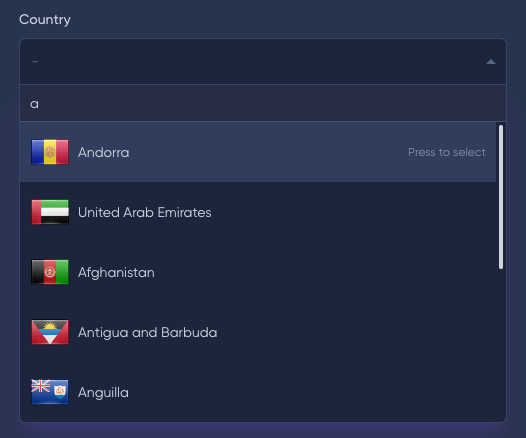
Для кастомизации изображений передавайте в OptionPropery объект OptionImage вместо строки:
new OptionProperty(
new OptionImage(
src: 'https://cutcode.dev/images/platforms/youtube.png',
height: 6,
width: 6,
objectFit: ObjectFit::CONTAIN
)
),
new OptionProperty(
new OptionImage(
src: 'https://cutcode.dev/images/platforms/youtube.png',
height: 6,
width: 6,
objectFit: ObjectFit::CONTAIN
)
),
new OptionProperty(
new OptionImage(
src: 'https://cutcode.dev/images/platforms/youtube.png',
height: 6,
width: 6,
objectFit: ObjectFit::CONTAIN
)
),
new OptionProperty(
new OptionImage(
src: 'https://cutcode.dev/images/platforms/youtube.png',
height: 6,
width: 6,
objectFit: ObjectFit::CONTAIN
)
),
new OptionProperty(
new OptionImage(
src: 'https://cutcode.dev/images/platforms/youtube.png',
height: 6,
width: 6,
objectFit: ObjectFit::CONTAIN
)
),
$src - url изображения,$height - высота изображения (используется для подстановки в класс h-{x}, где x в диапазоне от 1 до 10),$width - ширина изображения (используется для подстановки в класс w-{x}, где x в диапазоне от 1 до 10),$objectFit - одно из значений перечисления ObjectFit (см. object-fit).
Все опции Сhoices.js доступны для изменения через data attributes.
use MoonShine\UI\Fields\Select;
Select::make('Country', 'country_id')
->options([
1 => 'Andorra',
2 => 'United Arab Emirates',
])
->customAttributes([
'data-max-item-count' => 2
])
use MoonShine\UI\Fields\Select;
Select::make('Country', 'country_id')
->options([
1 => 'Andorra',
2 => 'United Arab Emirates',
])
->customAttributes([
'data-max-item-count' => 2
])
use MoonShine\UI\Fields\Select;
Select::make('Country', 'country_id')
->options([
1 => 'Andorra',
2 => 'United Arab Emirates',
])
->customAttributes([
'data-max-item-count' => 2
])
use MoonShine\UI\Fields\Select;
Select::make('Country', 'country_id')
->options([
1 => 'Andorra',
2 => 'United Arab Emirates',
])
->customAttributes([
'data-max-item-count' => 2
])
use MoonShine\UI\Fields\Select;
Select::make('Country', 'country_id')
->options([
1 => 'Andorra',
2 => 'United Arab Emirates',
])
->customAttributes([
'data-max-item-count' => 2
])
За более подробной информацией обратитесь к Choices.js.
Метод native() отключает библиотеку Choices.js и выводит Select в нативном режиме.
use MoonShine\UI\Fields\Select;
Select::make('Type')
->native()
use MoonShine\UI\Fields\Select;
Select::make('Type')
->native()
use MoonShine\UI\Fields\Select;
Select::make('Type')
->native()
use MoonShine\UI\Fields\Select;
Select::make('Type')
->native()
use MoonShine\UI\Fields\Select;
Select::make('Type')
->native()
Смотрите также рецепты по использованию Select.